Flashlight Tutorial
In this example, we will create a functioning flashlight that will turn on when picked up, and turn off when dropped. There is a free flashlight on the store that we can use for this with the mesh and light component defined.
Setup
First, we must make the light component scriptrable in the flashlight we got above:
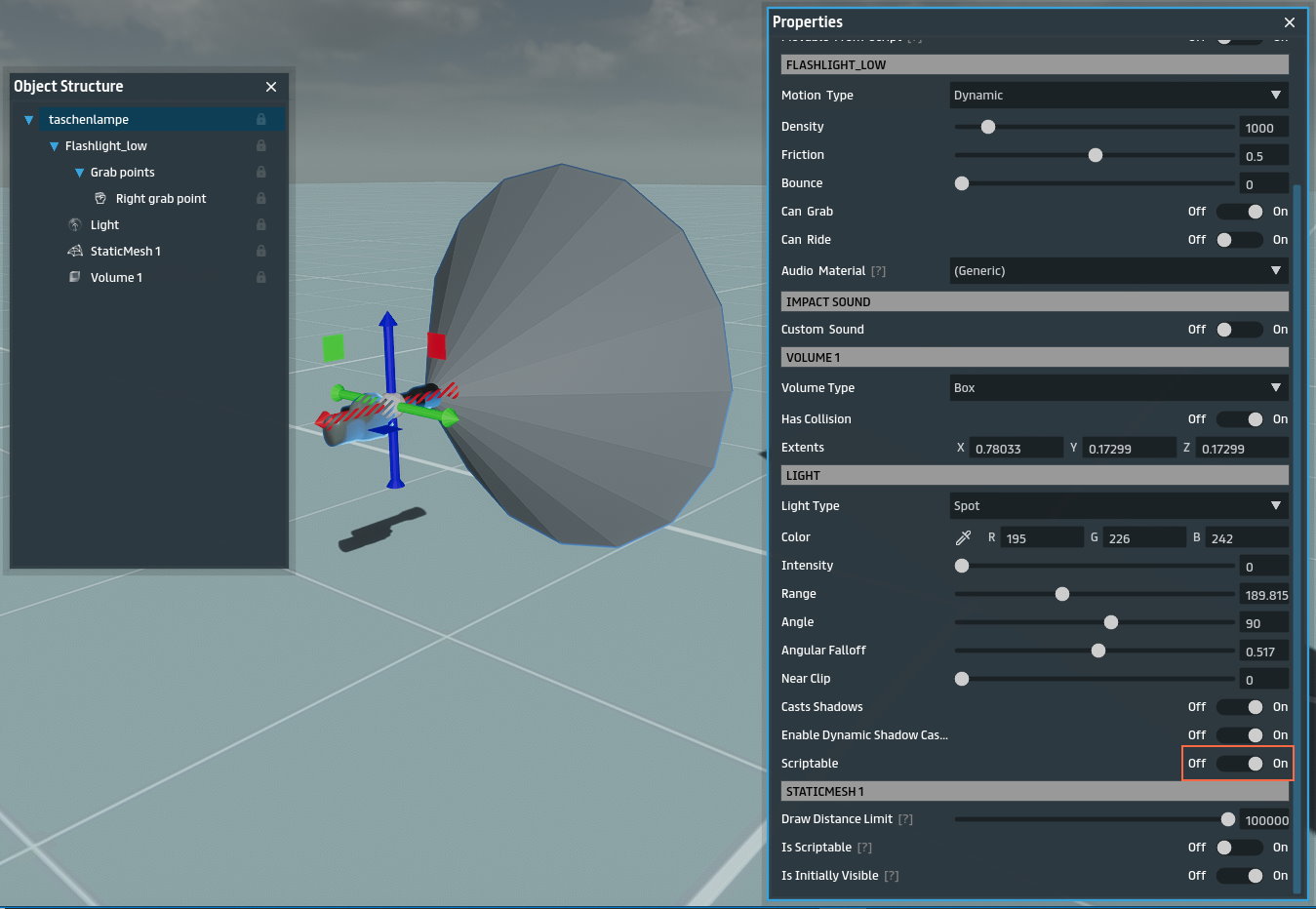
We must make sure the object has a grab point which can be added by right clicking the Lashlight_low container (this will be named differently based on how you define in the mesh on upload) in object strucure and adding one. The flash light we got above already has a grab point defined. Then we make sure Can grab is enabled in the Flashlight_low properties.
We also must make sure the flashlight has a light component added to it, which can be done similarly to how we added a grab point. The light should be defined as Spot Light Type. The flashlight above already has that defined. Then we make the light scriptable, like shown in the image above.
Scripts
To make the flashlight functional, we will add the Grab/Release sansar script and Light scripts to the flashlight, that will make the light turn on or off based on if the object was grabbed or released. To do this you can drag and drop two Sansar Script Library from your inventory into the object, or right click the container in Object Stucture and add the scripts. We connect the events on and off to the right light modes in the Light script. Thankfully, all of the default values are good to go in both of these scripts except the event names and group name. The Group should be defined as {object} in both of them, this will make sure multiple objects with these scripts will not have event collisions where a flahslight event triggers another flashlight. Also, you might want to lower the light intensity for the on light mode to something like 28, because the default is too bright.
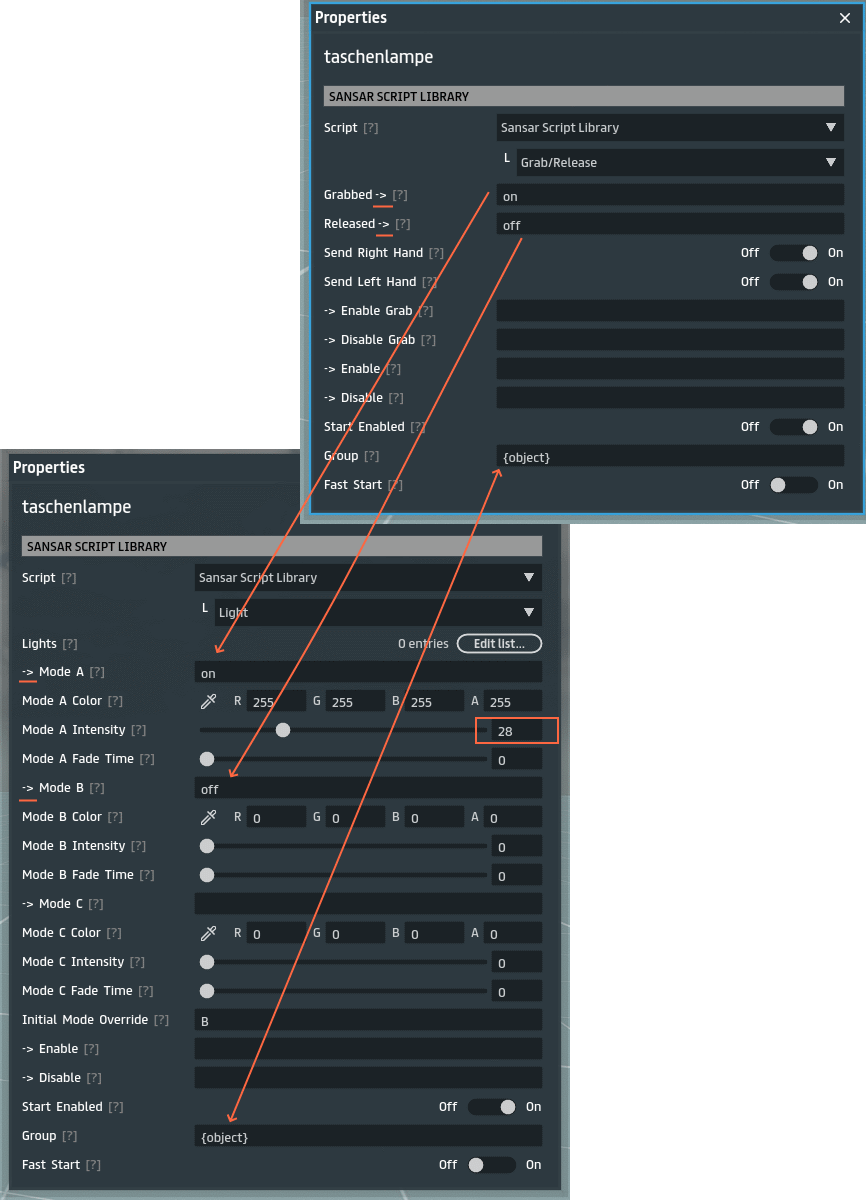
Conclusion
And voila, now you have a functioning flashlight that turns on or off when grabbed and released.
